All or part of the bottom layer of the prints cannot adhere to the build plate
- Check if the platform is flat,especially the size of printing ≥8.9 inches(especially Anycubic Photon Mono X/Elegoo Saturn).If platform is not flat, please use sandpaper or a grinding wheel to polish it until it is completely flat.Then,please remember to level the plateform again after sanding.(The polishing method is as follows)
-
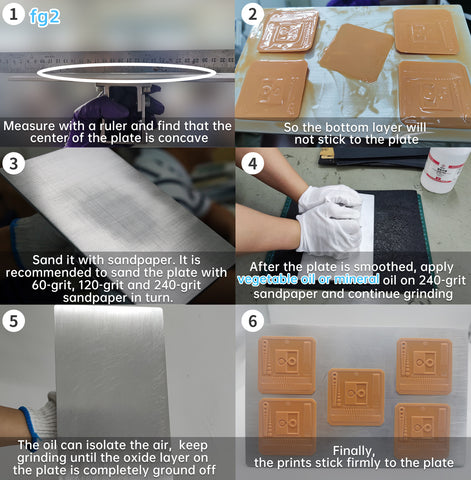
- At this point, almost all problems can be solved. If the problem cannot be solved after following the above method, then we continue:
- Check if the FEP film is loose.Flick the FEP film with your nails, if it makes a crisp sound, it means it is no problem.
-
Maybe the exposure time of the bottom layer is too short. It is recommended to double the bottom exposure time(No more than 100s) and print again.
-
If the bottom exposure time is set to 100s and the problem cannot be solved, it is recommended to level the build plate.Place the A4 paper between the build plate and the LCD screen, press the plate with your hands and tighten the screws in diagonal order. (as shown below)
-

-
If the above does not solve the problem, please level the build plate again.Press plate directly on the LCD screen (without A4 paper,as shown below)
-
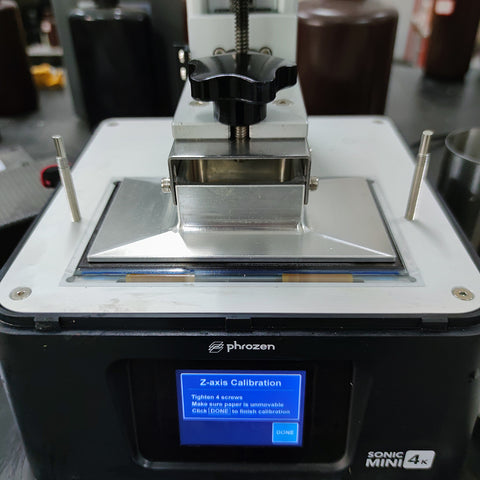
-
If this does not solve the problem, it may be that the light-shielding tape on one side of the LCD screen is against the build plate, causing the difference distance between the two sides of the plate and the LCD screen. If it is, it is recommended to remove the tape or replace with thinner shading tape(as shown below)
-
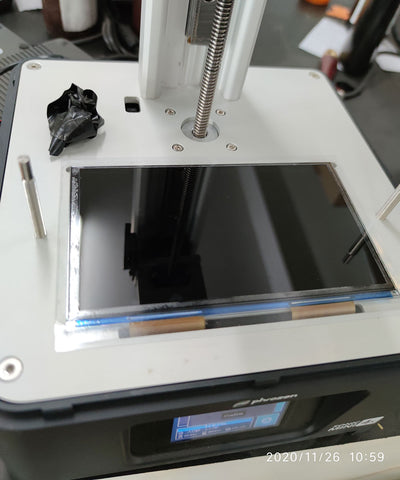
-
If the above does not solve the problem,this is probably a problem with the mechanical structure. After the plate is locked, one side of it tilts up. (as shown below)
-
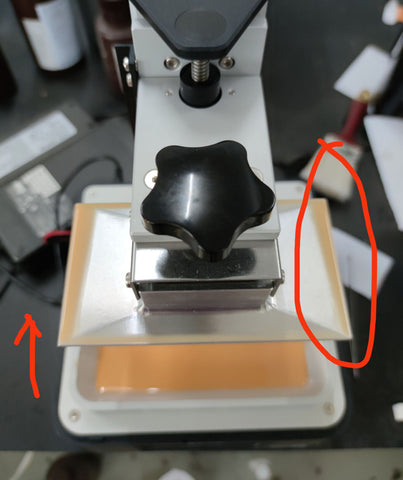
-
The solution is as follows:
-
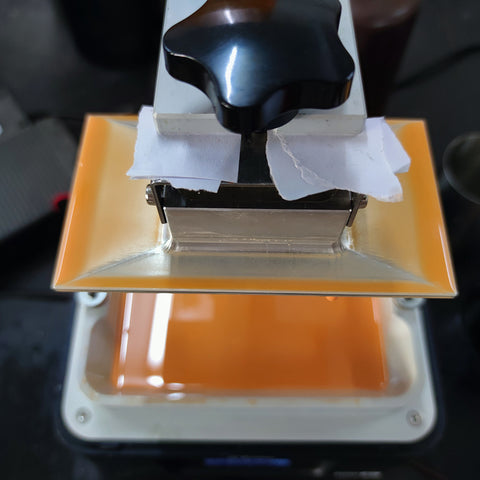
-
If the above does not solve the problem, it may be due to uneven build plate or LCD screen. Increase the exposure time of the bottom layer,or replace the uneven part, or add a certain proportion of transparent resin with faster curing speed to the resin before printing.
